주뇽's 저장소
2. Include, Extends, Block 본문
include와 extends는 템플릿 시스템의 중요한 개념이다.
1. Include
include는 템플릿에서 다른 템플릿 파일을 포함시키는 방법을 제공한다. 이를 통해 템플릿 파일 간의 재사용성을 높일 수 있다. 예를 들어, 같은 페이지의 여러 부분에서 동일한 HTML 코드를 사용해야 할 때 유용하다.
예시: 다음은 header.html 파일과 footer.html 파일을 page.html 파일에 포함시키는 예제이다.
header.html
<!DOCTYPE html>
<html>
<head>
<title>My Website</title>
</head>
<body>
footer.html
<footer>
© 2023 My Website
</footer>
</body>
</html>
page.html
{% include "header.html" %}
<h1>Welcome to My Website</h1>
<p>This is the content of the page.</p>
{% include "footer.html" %}
{% include "filename" %} 문법을 사용하여 다른 템플릿 파일을 포함할 수 있다. 위 예제에서는 header.html과 footer.html 파일이 page.html 파일에 각각 포함된다.
2. Extends
extends는 템플릿에서 기본 템플릿을 확장하고, 추가적인 내용이나 블록을 삽입할 수 있게 해준다. 이를 통해 웹 페이지의 공통된 레이아웃을 정의하고, 각 페이지의 고유한 부분을 포함시킬 수 있다.
예시: 다음은 base.html 파일을 기본 템플릿으로 사용하고, page.html 파일에서 내용을 확장하는 예제이다.
base.html
<!DOCTYPE html>
<html>
<head>
<title>{% block title %}Default Title{% endblock %}</title>
</head>
<body>
<nav>
<ul>
<li><a href="/">Home</a></li>
<li><a href="/about/">About</a></li>
<li><a href="/contact/">Contact</a></li>
</ul>
</nav>
{% block content %}{% endblock %}
<footer>
© 2023 My Website
</footer>
</body>
</html>
page.html
{% extends "base.html" %}
{% block title %}Page Title{% endblock %}
{% block content %}
<h1>Welcome to My Page</h1>
<p>This is the content of the page.</p>
{% endblock %}
{% extends "filename" %} 문법을 사용하여 기본 템플릿을 확장하며, {% block %} 태그를 사용하여 기본 템플릿에서 정의한 블록을 덮어쓰거나 확장한다. 위 예제에서는 title과 content 블록을 사용하여 각각 페이지의 제목과 내용을 지정한다.
이렇게 함으로써 extends를 통해 기본 템플릿의 레이아웃을 재사용하면서 각 페이지마다 필요한 부분만을 변경하거나 추가할 수 있다.
block은 장고 템플릿 시스템에서 사용되는 중요한 태그로, 템플릿 확장(extends) 시에 부모 템플릿의 블록을 자식 템플릿에서 재정의하거나 확장하는 데 사된다. 이를 통해 템플릿의 일부분을 다른 템플릿에서 변경하거나 추가할 수 있다.
기본적인 block 문법은 다음과 같다.
{% block block_name %}
...content...
{% endblock %}
여기서 block_name은 블록의 이름을 나타냅다. 부모 템플릿에서 이 블록을 정의하고, 자식 템플릿에서 이 블록을 확장하거나 재정의할 수 있다.
부모 템플릿에서 블록을 정의하는 예시:
<!-- base.html -->
<!DOCTYPE html>
<html>
<head>
<title>{% block title %}Default Title{% endblock %}</title>
</head>
<body>
{% block content %}
{% endblock %}
</body>
</html>
자식 템플릿에서 블록을 확장하는 예시:
<!-- page.html -->
{% extends "base.html" %}
{% block title %}Page Title{% endblock %}
{% block content %}
<h1>Welcome to My Page</h1>
<p>This is the content of the page.</p>
{% endblock %}
자식 템플릿에서 블록을 확장하거나 재정의함으로써, 부모 템플릿의 해당 블록을 수정하거나 대체할 수 있다. 이를 통해 웹 페이지의 레이아웃을 재사용하면서도 각 페이지마다 다른 내용을 표현할 수 있다.
위 문법을 이용하여 base.html 수정
- head.html
<head>
<meta charset="UTF-8">
<meta name="viewport" content="width=device-width, initial-scale=1.0">
<title>Full Stack Project With Django</title>
</head>
- header.html
<div style="height: 10rem; background-color:aqua; border-radius: 1rem; margin: 2rem">
</div>
- footer.html
<div style="height: 10rem; background-color:aqua; border-radius: 1rem; margin: 2rem">
</div>
- base.html
<!DOCTYPE html>
<html lang="ko">
{%include 'head.html'%}
<body>
{%include 'header.html'%}
{%block content%}
{%endblock%}
{%include 'footer.html'%}
</body>
</html>
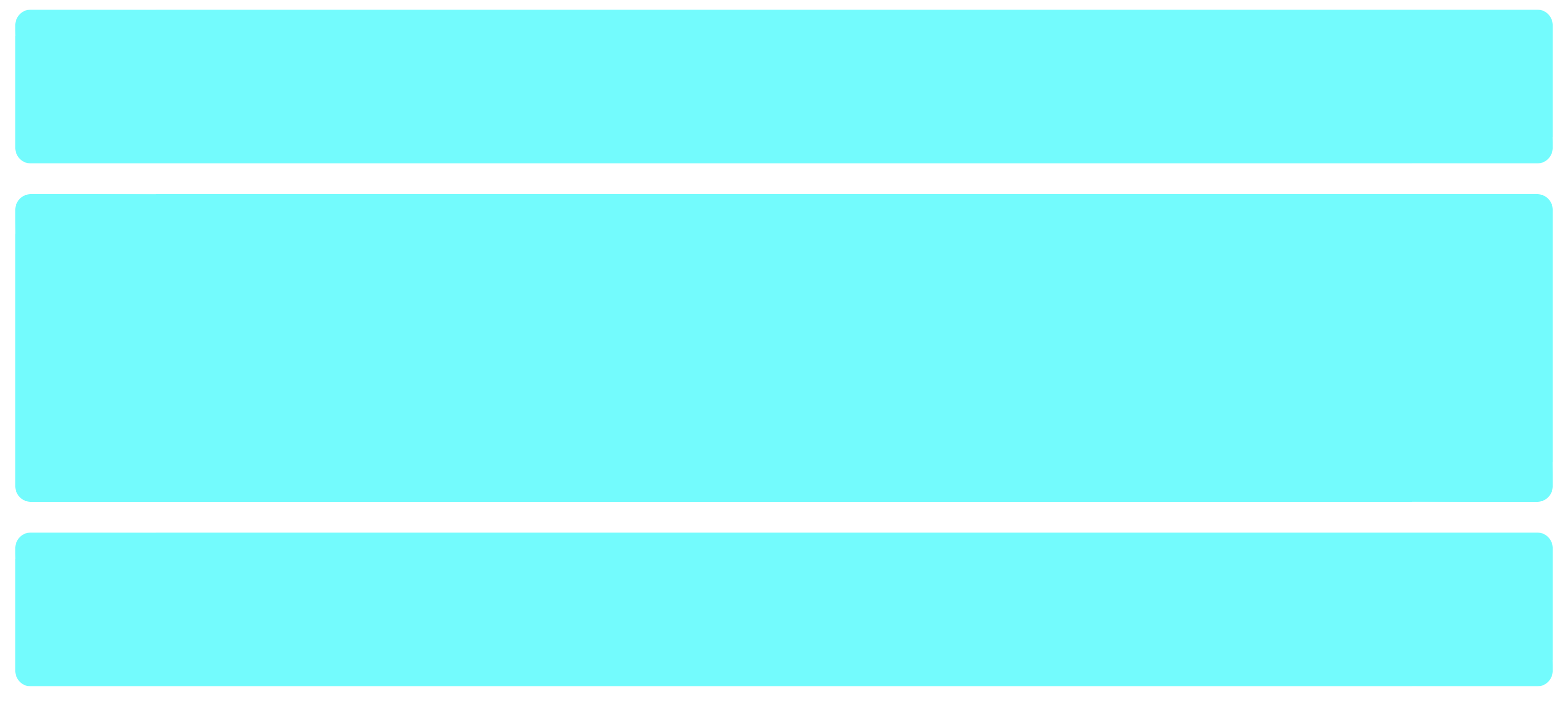
위 뼈대를 토대로 accountApp에 templates/accountapp 폴더 생성 후 extend + blcok
- accountapp/templates/accountapp/hello_world
{% extends 'base.html' %}
{%block content%}
<div style="height: 20rem; background-color:aqua; border-radius: 1rem; margin: 2rem">
TEST
</div>
{% endblock %}
- accountapp/view.py
from django.shortcuts import render
from django.http import HttpResponse
# Create your views here.
def hello_world(request):
return render(request, "accountapp/hello_world.html")

'웹개발 > Django' 카테고리의 다른 글
| 3. Style, 구글 폰트를 통해 Header, Footer 꾸미기 (0) | 2023.08.19 |
|---|---|
| 1. Django Tutorial (0) | 2023.08.19 |
| 0. Full Stack Project with Django (0) | 2023.08.17 |



